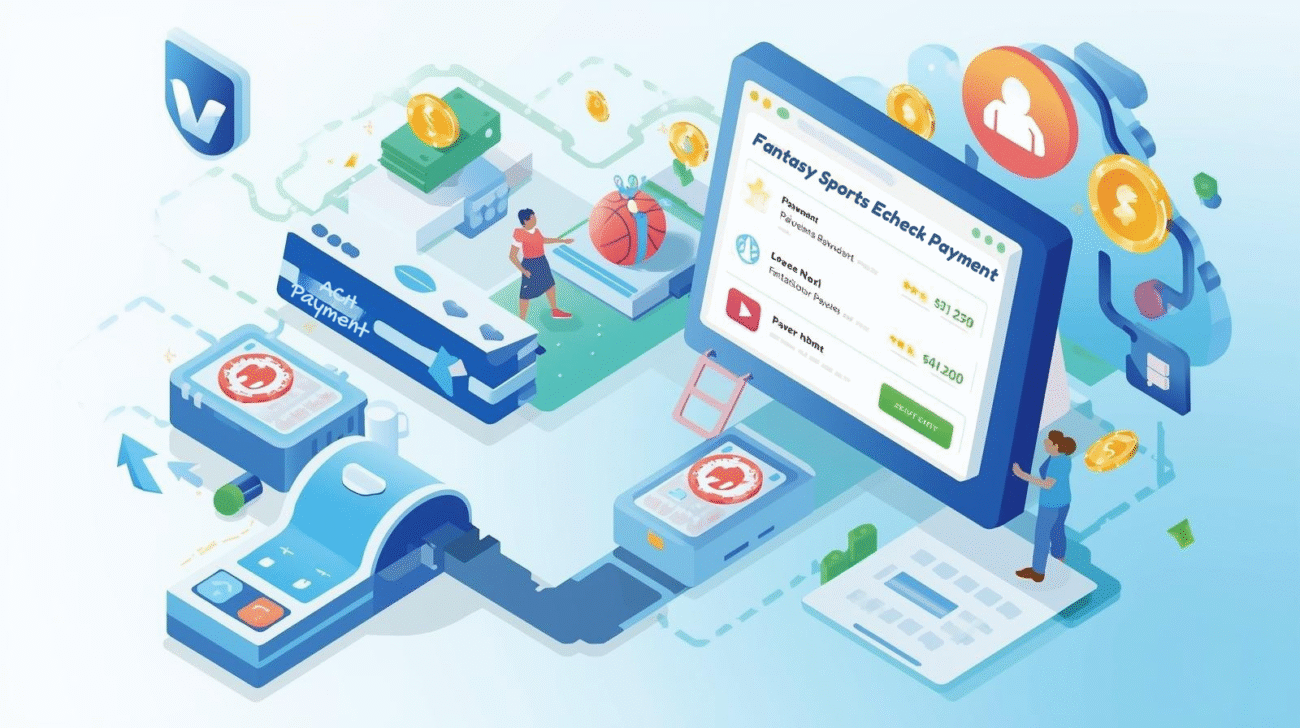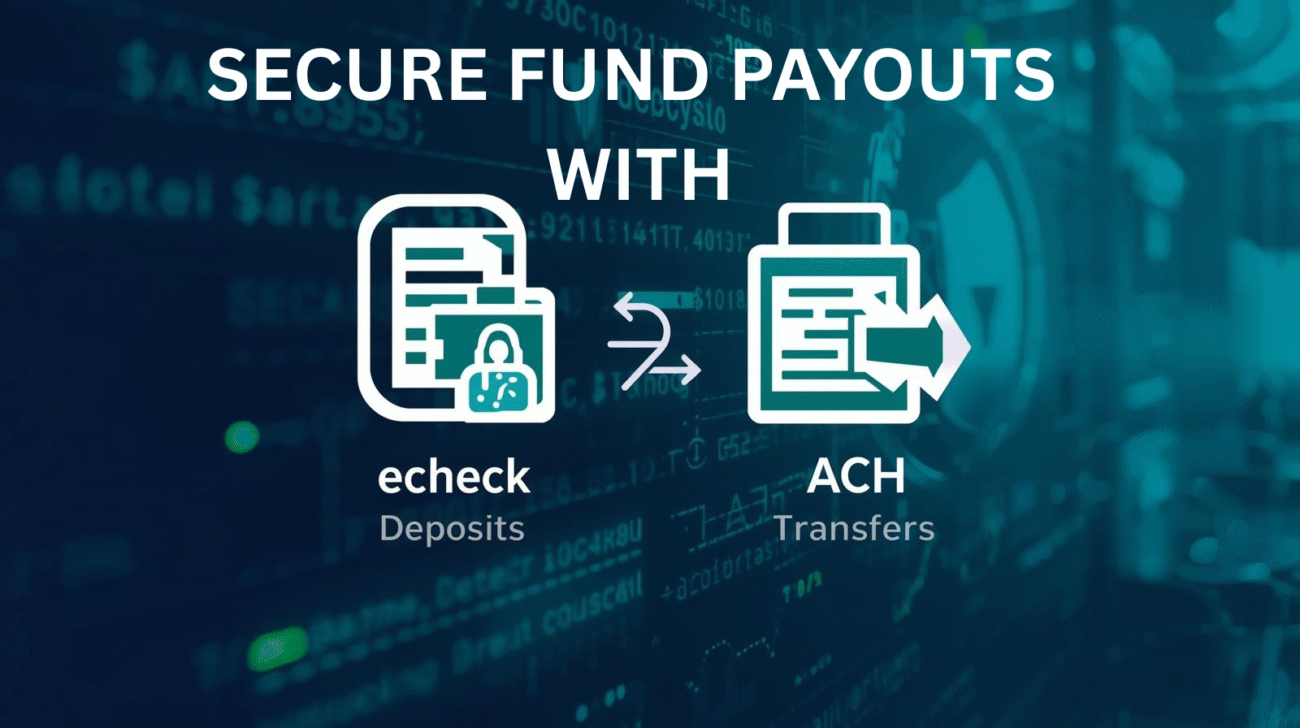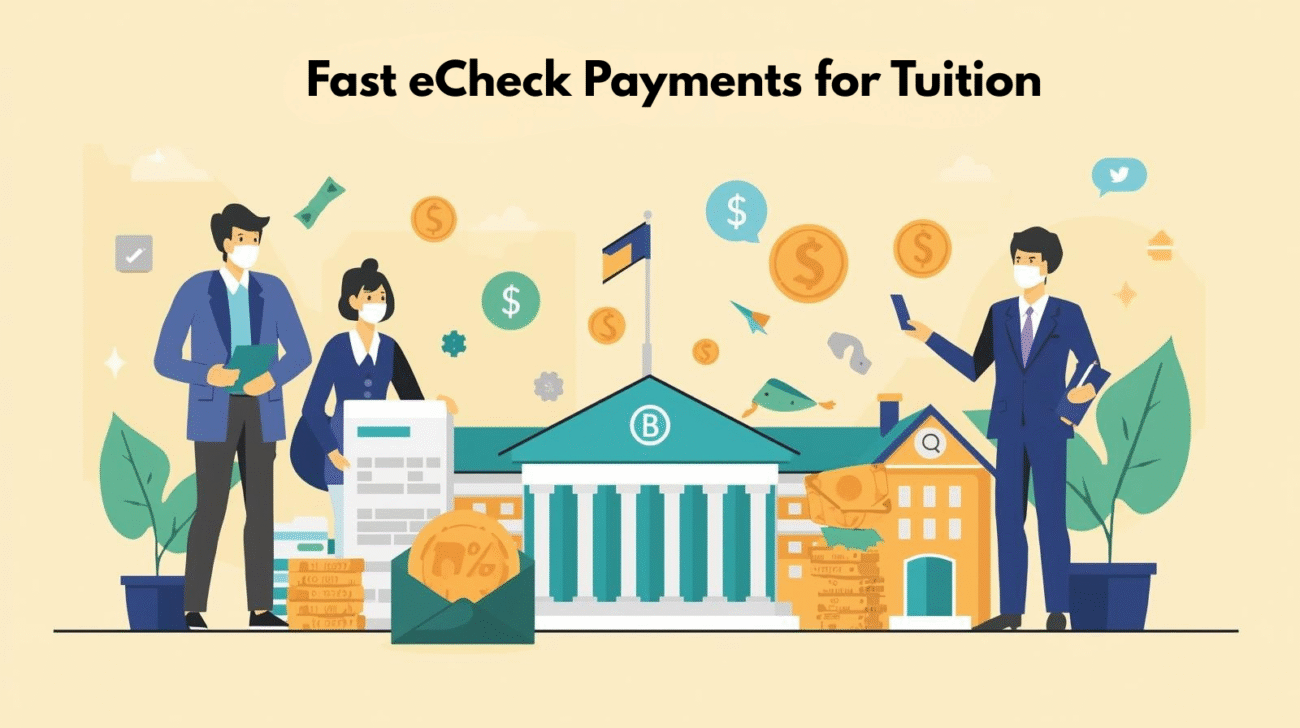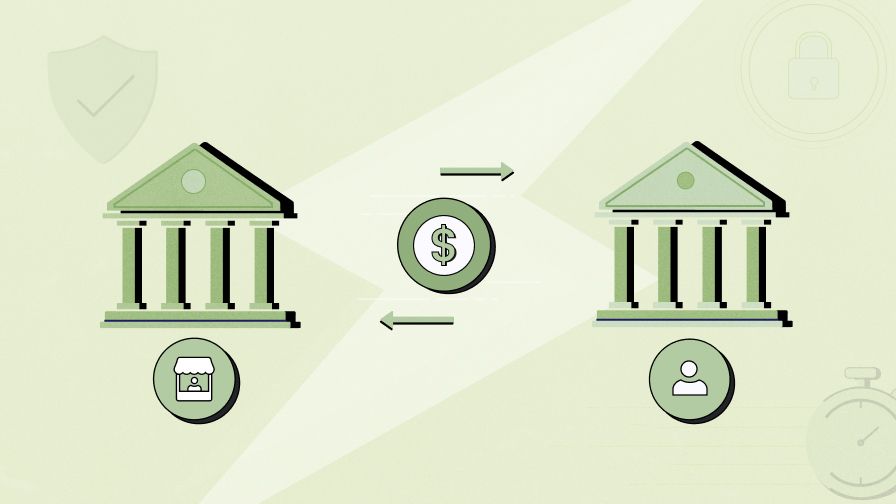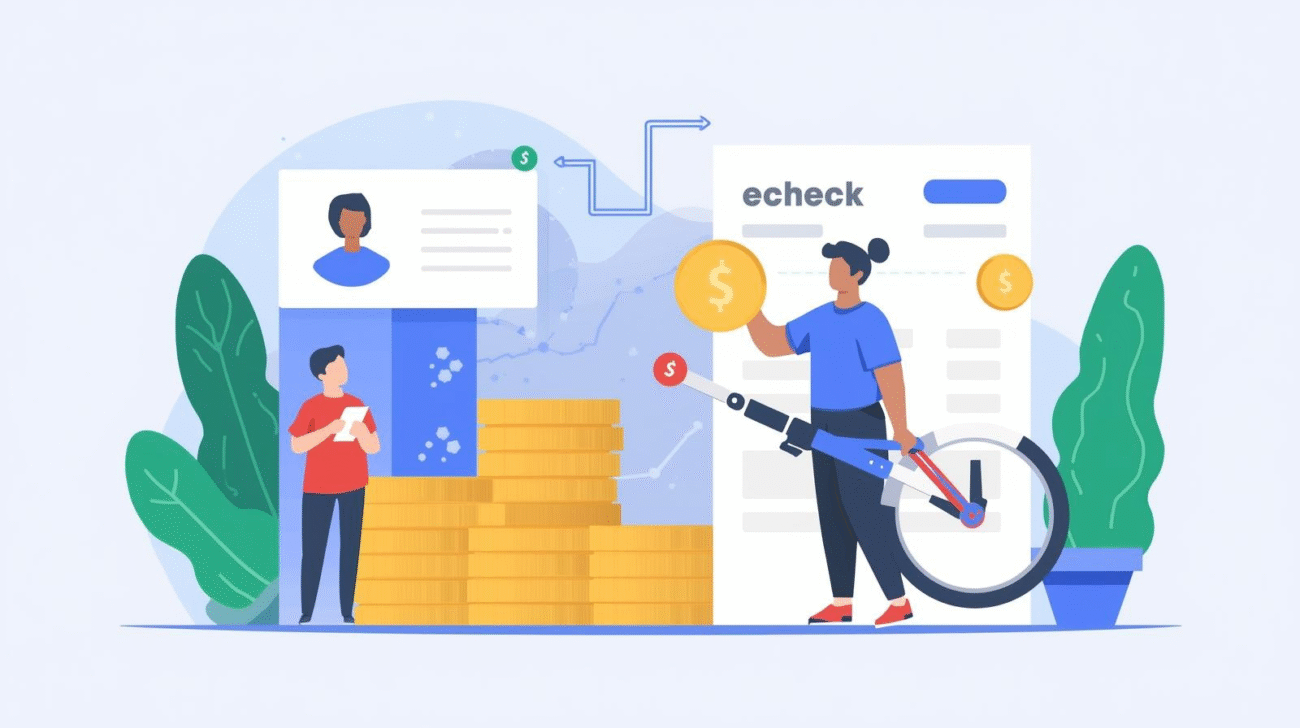Navigating the Landscape of Efficiency: :
Efficiency is the cornerstone of success in the dynamic realm of business. Amid the challenges of managing finances, leveraging the right tools becomes imperative. One tool that has emerged as both convenient and secure is the electronic check (eCheck). This guide provides a thorough, step-by-step walkthrough of seamlessly integrating eChecks with your accounting software, empowering you to wield control over financial transactions effortlessly.
Unpacking the Foundation:
Before delving into the integration intricacies, let’s grasp the essence of eChecks and understand why they’ve become a favored method for financial transactions. An eCheck, a digital rendition of a traditional paper check, retains identical information but undergoes electronic processing, resulting in heightened speed and efficiency.
Advantages of eChecks:
- Cost-Effective: Trim expenses associated with traditional checks, including paper, printing, and postage costs.
- Efficiency: Expedite processing times compared to conventional checks.
- Security: Bolster security measures, mitigating the risk of fraud.
Choosing the Optimal Accounting Software
Initiating the integration of eChecks into your financial workflow commences with the selection of suitable accounting software. Confirm that your chosen software not only supports eCheck processing but also offers features conducive to seamless integration. Established accounting software options such as QuickBooks, Xero, and FreshBooks often incorporate built-in eCheck capabilities or seamlessly integrate with third-party eCheck providers.
Setting Up Your eCheck Account:
With your accounting software chosen, the subsequent step involves configuring your eCheck account. This entails selecting a reputable eCheck service provider and creating an account. Prioritize providers offering user-friendly interfaces, robust security features, and compatibility with your selected accounting software.
Key Steps in Establishing Your eCheck Account:
- Registration: Enroll in an eCheck account with a trusted provider.
- Verification: Complete essential verification steps to uphold security standards.
- Connect to Accounting Software: Establish a link between your eCheck account and the chosen accounting software
Configuring eCheck Settings:
Post-establishment of your eCheck account, customization of settings becomes pivotal to align with your business requirements. This encompasses defining default settings such as payment preferences, approval workflows, and notification settings. Tailoring these settings ensures seamless integration with your existing financial processes.
Critical Configuration Steps:
- Payment Preferences: Set default payment methods and frequency.
- Approval Workflows: Determine the authorized personnel within your organization responsible for approving eCheck transactions.
- Notification Preferences: Configure alerts for successful transactions, rejections, and other pivotal events.
Integration with Accounting Software:
The core of this guide revolves around the integration process itself. Although steps may differ based on your chosen accounting software and eCheck provider, the overarching principles remain consistent. Step-by-Step Integration Guide:
- Access Integration Settings: Navigate to payment or transaction settings in your accounting software.
- Select eCheck as Payment Option: Choose eCheck as the preferred payment method.
- Link eCheck Account: Establish a connection with your eCheck account by inputting the requisite credentials.
- Test Transactions: Before going live, conduct trial transactions to validate seamless integration.
- Verify Synchronization: Confirm accurate reflection of eCheck transactions in your accounting software.
Training Your Team:
A successful integration extends beyond technology; it necessitates a proficient team. Conduct training sessions to familiarize your finance team with eCheck integration, covering initiation of transactions, troubleshooting common issues, and comprehending security features. Training Tips:
- Interactive Workshops: Simulate real-world scenarios through hands-on workshops.
- Documentation: Offer comprehensive documentation for ongoing reference.
- Continuous Support: Establish a support system for sustained assistance.
Monitoring and Optimization:
Post-integration, monitoring system performance and making optimizations are imperative. Regularly scrutinize transaction logs, promptly address issues, and explore additional features offered by your eCheck provider for enhanced efficiency.