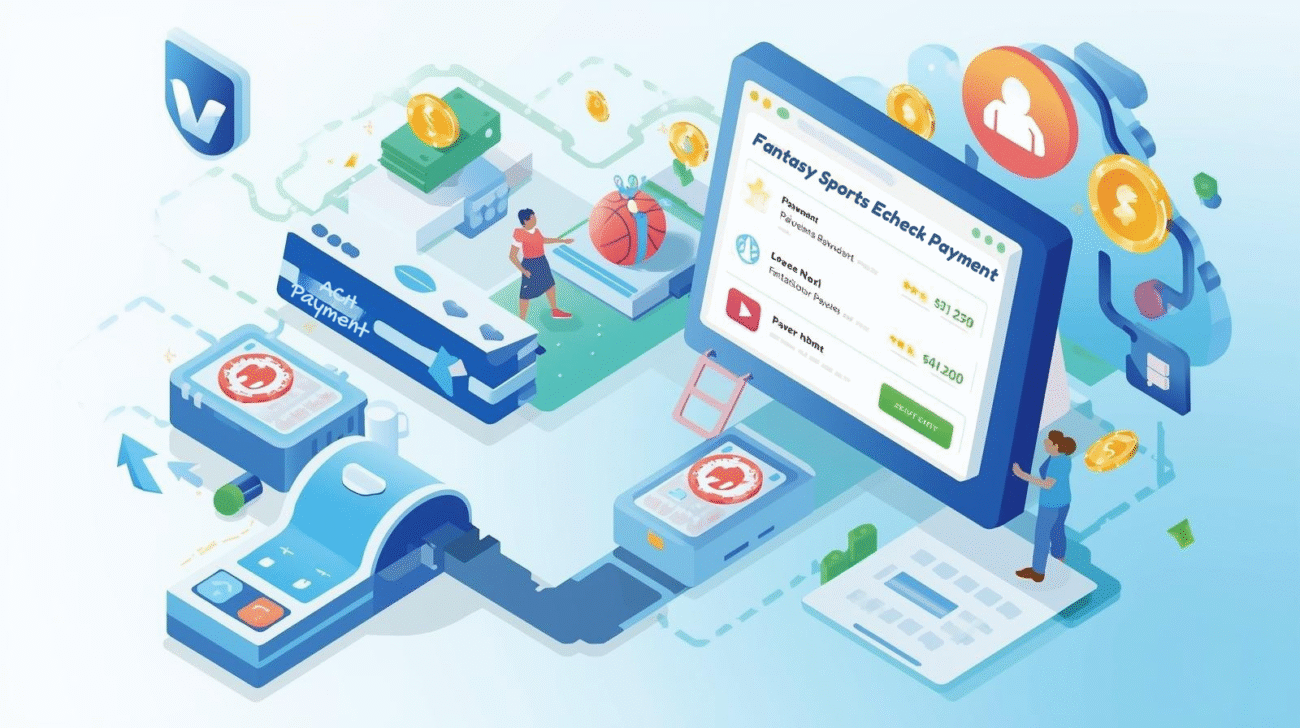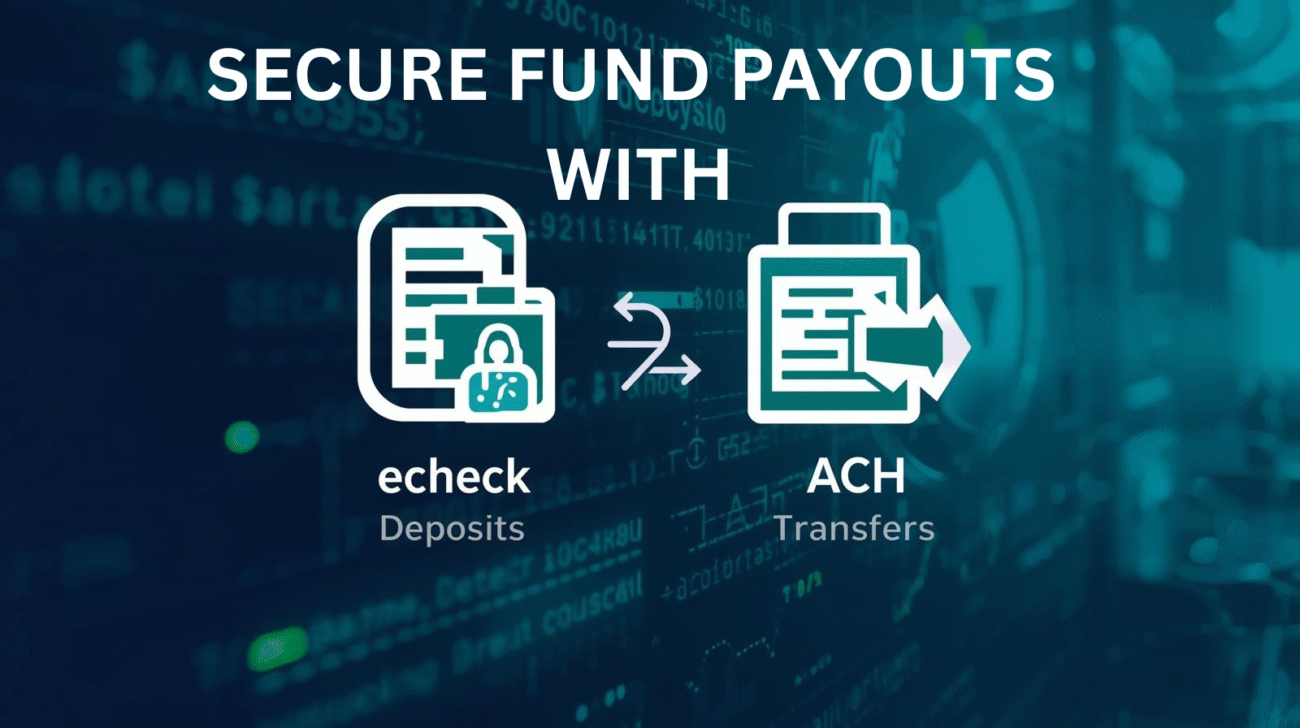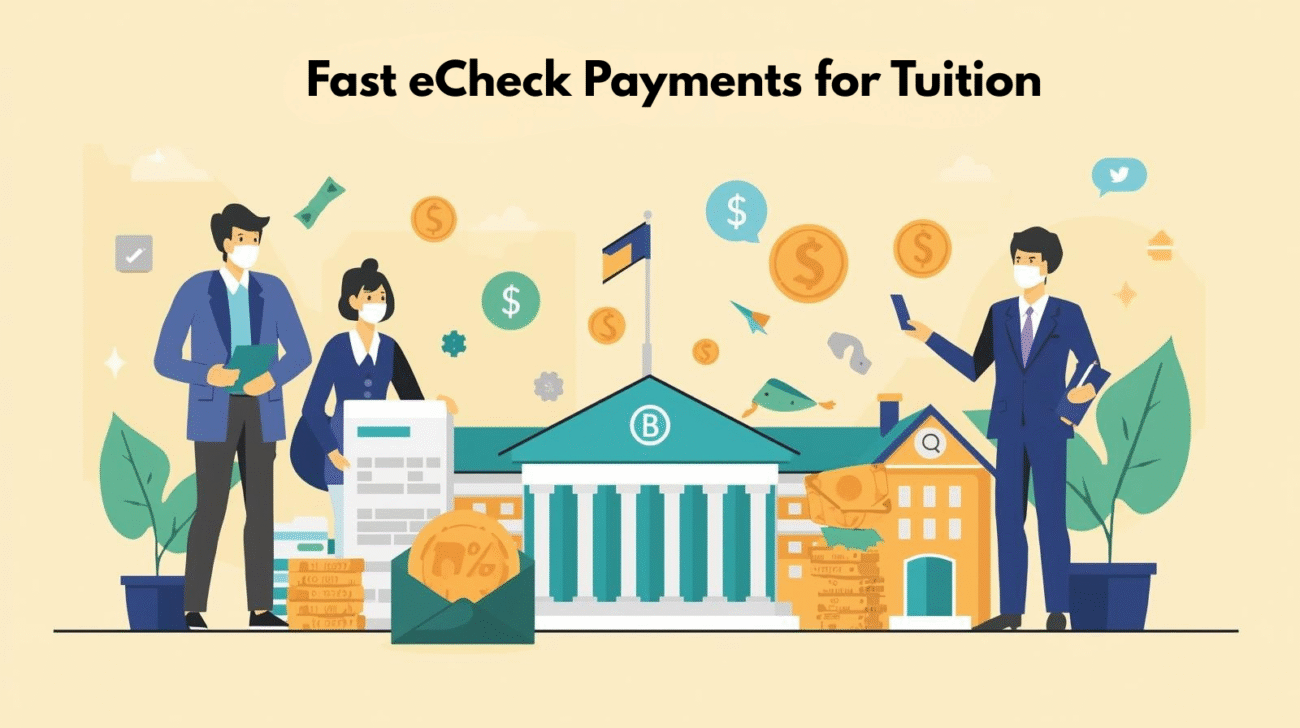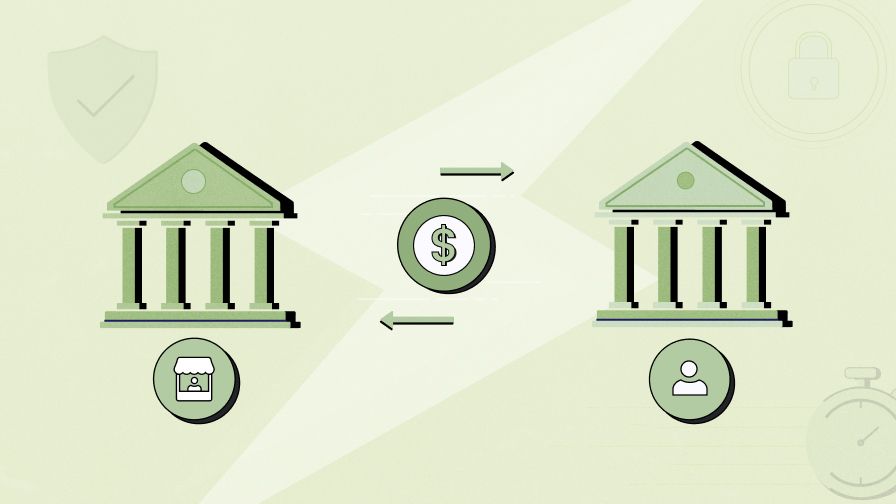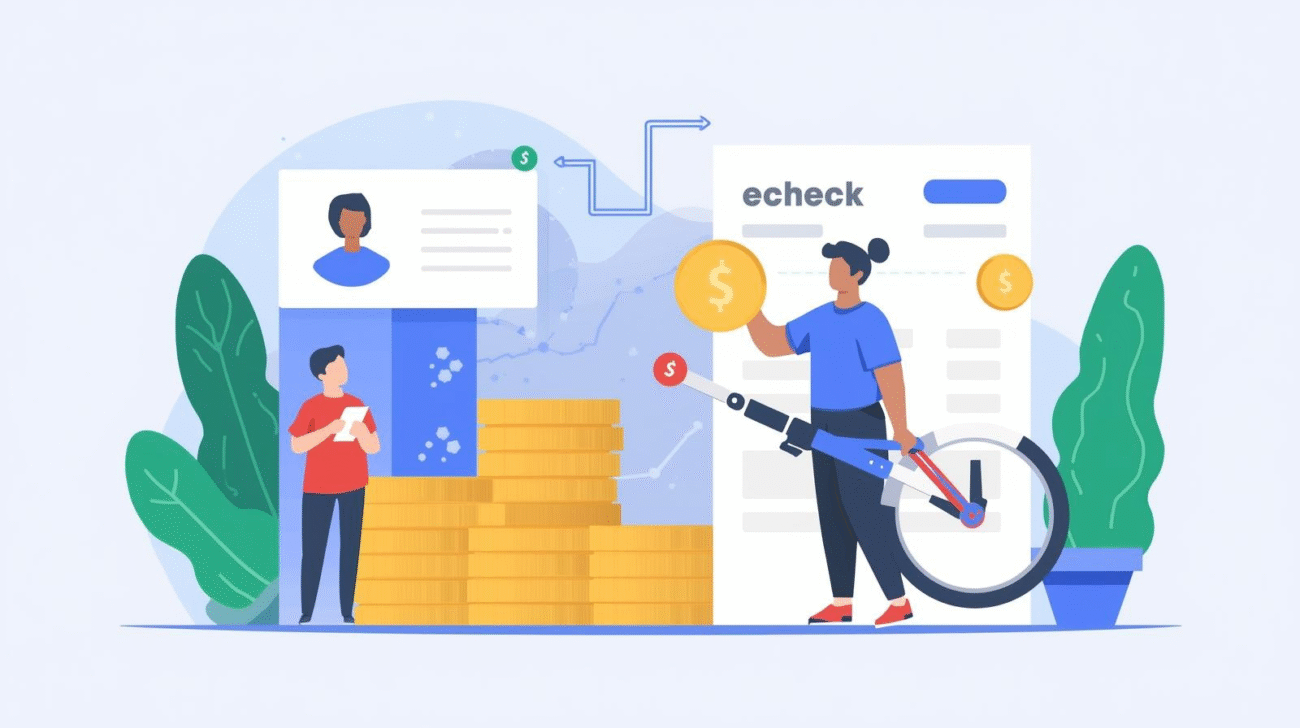Losing access to primary payment processors like PayPal or Stripe can be a major disruption for eCommerce businesses. Whether due to account suspensions, policy violations, or high chargeback rates, the impact can feel immediate and overwhelming. However, with swift action and proper planning, you can seamlessly transition to alternative payment solutions and keep your business running smoothly.
This blog outlines why businesses lose access to these platforms, why speed matters, and provides a step-by-step guide to setting up an alternative payment method quickly and effectively.
Why Merchants Lose Access to PayPal or Stripe
There are several reasons why businesses might lose access to PayPal or Stripe:
- High Chargebacks or Refund Rates: A high chargeback ratio can signal potential fraud or customer dissatisfaction, prompting account suspension.
- Prohibited Business Activities: Some industries, like high-risk businesses or those dealing in restricted products, may violate the terms of service.
- Sudden Volume Spikes: Rapid increases in transactions without prior notice can trigger risk reviews and account holds.
- Policy Violations: Misrepresentation, lack of transparency, or mismatches between products and account details may lead to termination.
To avoid these pitfalls, always ensure compliance with platform policies and maintain transparency in business practices.
Why Quick Action Matters
When you lose access to a payment processor, every minute counts. A delay in setting up alternatives can lead to:
- Lost Revenue: Missed sales can hurt your bottom line and disrupt cash flow.
- Customer Frustration: Shoppers may lose trust if they encounter difficulties during checkout.
- Operational Strain: Inability to process payments can stall inventory replenishment, payroll, and other critical expenses.
Quickly adopting an alternative payment solution ensures minimal disruption, safeguarding both your revenue and customer relationships.
Steps to Set Up an Alternative Payment Method
Step 1: Evaluate Your Business Needs
Before rushing into a solution, assess your specific requirements:
- Transaction Volume: Estimate your sales and payment frequency.
- Payment Methods: Identify customer preferences (credit cards, ACH transfers, or digital wallets).
- Fees and Features: Compare rates, processing times, and security features.
- Integration: Ensure compatibility with your website or eCommerce platform.
Step 2: Research Alternative Payment Gateways
Some reliable alternatives to PayPal and Stripe include:
- Square: Great for small and medium-sized businesses offering in-store and online payments.
- Authorize.Net: Trusted for its robust features and ease of integration.
- Braintree: A PayPal service supporting multiple currencies and payment types.
- 2Checkout: Ideal for businesses focusing on global transactions and digital products.
These platforms offer varying features, so choose one that aligns with your business goals.
Step 3: Set Up Your Account
After selecting a provider, follow these steps:
- Register Your Account: Complete the application process on the provider’s website.
- Submit Documentation: Provide required business and tax information.
- Link Bank Accounts: Add your business account for seamless deposits.
- Configure Payment Options: Enable all desired payment methods, such as cards or ACH transfers.
Step 4: Integrate with Your Website
Ensure a smooth customer experience by integrating the payment gateway with your eCommerce platform:
- Use APIs or pre-built plugins for easy setup.
- Test the integration with sample transactions.
- Update checkout pages to display the new payment options.
Step 5: Communicate with Your Customers
Be transparent about the change to maintain customer trust:
- Email Updates: Inform customers of new payment methods and highlight their benefits.
- Website Announcements: Add banners or notices on your homepage and checkout pages.
- Social Media: Use your platforms to update and reassure your audience.
Step 6: Monitor and Optimize
Once the new system is live, keep a close eye on its performance:
- Track Transactions: Regularly review payment data for discrepancies.
- Gather Feedback: Encourage customers to share their payment experience.
- Stay Updated: Keep abreast of feature updates or security patches from your payment provider.
Staying Resilient and Proactive
Transitioning to a new payment processor doesn’t have to be stressful. By taking a structured approach, you can not only maintain business continuity but also discover potential improvements in your payment processes.
- Enhance Customer Experience: Offering diverse payment methods can improve convenience and satisfaction.
- Strengthen Security: Many alternative platforms provide advanced fraud protection and compliance features.
- Build Flexibility: A robust payment system ensures you’re better prepared for future disruptions.
Why iPay Digital Can Be Your Go-To Solution
If you’re looking for a reliable and feature-rich payment processor, iPay Digital offers seamless integration, robust security, and flexible payment options tailored to your business needs. From eChecks to recurring billing, we ensure your customers enjoy a smooth and secure checkout experience. With iPay Digital, you can focus on growing your business while we handle your payment processing needs. Contact us today to explore how we can simplify your payment landscape and enhance customer satisfaction.